 |
Forum
|
Adding a Frame
| Advertising |
|---|
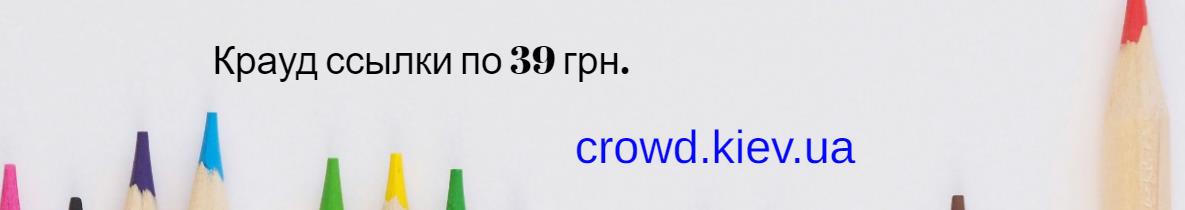 |
| Message | Author | |||||
|---|---|---|---|---|---|---|
| users | |||||
 |
15.01.22 - 19:15:18 | Message # 1 | ||||
| users | |||||
 |
15.01.22 - 19:26:06 | Message # 2 | ||||
| users | |||||
 |
15.01.22 - 19:36:16 | Message # 3 | ||||
| users | |||||
 |
15.01.22 - 19:46:04 | Message # 4 | ||||
| users | |||||
 |
15.01.22 - 19:52:40 | Message # 5 | ||||
| ◄ this will make some of you laugh-OASYS : Previous topic | Next topic: How do you link Multiple VTS with one Menu in Scenarist? ► |
 Entrance
Entrance