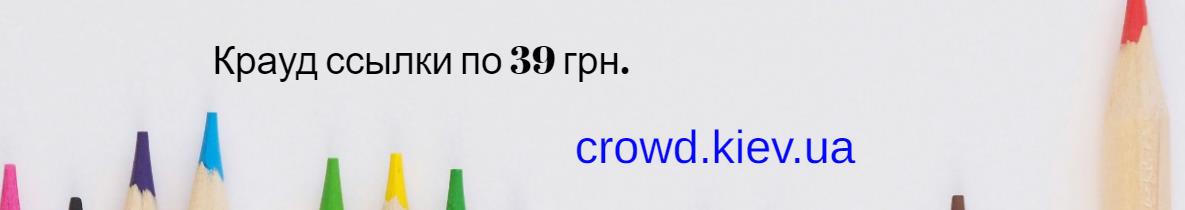Getting a 403 permission error when trying to access the link.... First make sure that you put the menu in a language folder in one of the VTS's. I'm thinking that for simplicity's sake, you'll want 4 dummy PGC's in the video manager and none [dummy] in the titles. One linked to return to the menu, and 3 to get to each video. First, make a post command for each episode to get back to the menu [drag from the little post box on the pgc containing the episode to the dummy PGC that goes back to the menu]. Make a post command from that dummy to the menu. Then, link the buttons to the dummy PGCs linked to the 3 episodes for which you just made those post commands. Now, for those 3 dummy PGCs make post commands that go to each video. Relatively Simply: 1. Put the menu in a language folder in one of the VTS's for ease of linking. 2. Make 4 Dummy PGC's in the video manager. 3. Route one of those dummys back to the menu. 4. Route the remaining 3 dummys to the desired episodes. 5. Link the buttons in the menu to the 3 dummys. 6. Make a post command for each episode to go to the dummy that links to the menu. Hope this helps [please reply either way...], Dan