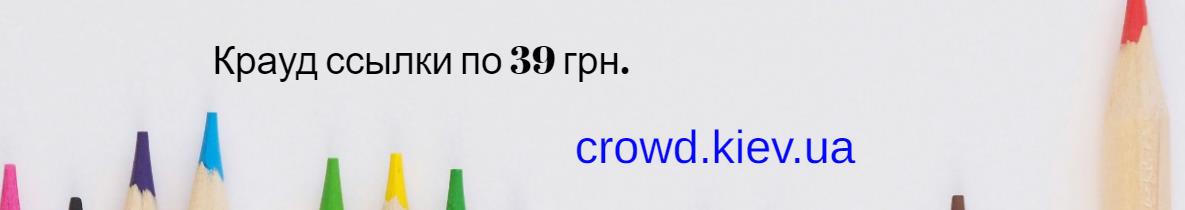Just to clarify a few points: installing a DV codec is only necessary for programs that only use video for windows (vfw) and type 2 avi DV files such as Vdub. If your program uses directshow (included in Direct X) and type 1 DV avi, it will automatically use the built-in MS DV codec. Vdub is a vfw only program. For vdub, a DV codec is necessary and you must use type 2 DV avi files. More and more programs are using directshow. So installing a DV codec is becoming less and less necessary (although it doesn't hurt to install one in case that you wish to use it for a type 2 DV avi file). Microsoft explains all of this in the following text: Adam Wilt also explains this on his website: See also this website: In a simplified version, the Microsoft article states that a type 2 DV avi file is vfw compatible and that a type 1 DV avi file is not vfw compatible. Directshow can read both type 1 and type 2 DV avi files. In other words, a vfw only program (such as vdub) will not be able to read type 1 files. It will be able to read a type 2 file DV avi file if a DV codec is installed. A program that uses directshow (for example, Premiere 6.5 or Ulead VS 7.0) will not need a DV codec for a type 1 or a type 2 DV file (but a DV codec can be used for a type 2 DV avi file). On an unrelated point, the Canopus DV codec only gets used for Canopus software (or if you convert the DV avi file to a Canopus DV file). For this reason, I have never actually used it. In order for vdub to accept type 2 DV avi files, I have installed the Panasonic DV codec. Interestingly, it seems that Panasonic is making the MS DV codec that is built in directshow. See this link: P.S. Incidentally, you can use the following freeware programs to capture in type 2 DV avi: DVapp or DVIO.