LOSER, All, would you consider this to be the same issue as what I would call "GUI delay"? For example: So I am moving around the UI, selecting this track, that mute or another track's FX and there is a slight delay from when I click to when the UI responds. It has been this way for a while, but I THINK...I think it was not like this when I first started with Reaper (somewhere in the late 1.5x series). Now, I have not tried to load up an old version to confirm that part...but would the issue I described fall under the same category? Regards, David

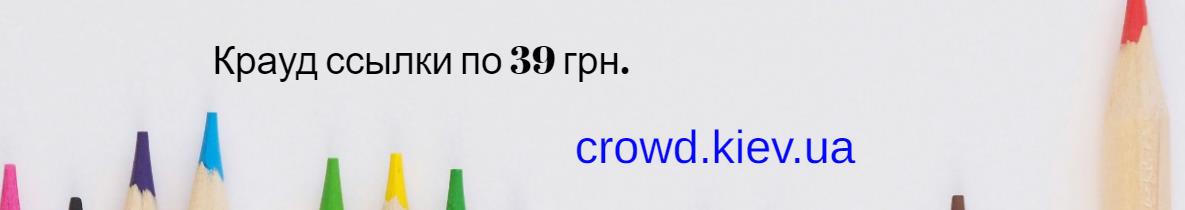







 Entrance
Entrance